Behind the Scenes - “Build Your Own Custom PC” - 2
August 1st, 2005One of the toughest parts of a book like “Build Your Own Custom PC” is the photography. It's not the taking of the pictures themselves as I have a pro dealing with this, but the tough part is making something that seems obvious stand out in a photograph. The clever part is how the person behind the camera takes something like a motherboard and take a picture that shows what we want it to show, and not end up looking like a sea of random components.
Another key part is lighting - the inside of a PC is dark and things like hard drive connectors or jumpers are very small and very hard to get detail out. This is where the skill of the photographer comes into play, not only in setting the image up and taking it but also in telling me that my ideas for photos won't work and suggesting better ones.
Another tough thing is deciding what pictures to take and how to set them up so that you get the point across. This is tougher than is sounds ... how best to depict installing RAM or wiring a motherboard in place. Easy to do but tough to take a picture of. But without these kind of step-by-step, clear pictures, a book like “Build Your Own Custom PC” simply becomes bland. With good, professional, high-quality, clear images taken with a pro digital SLR camera (not a web cam or a cheap digital camera, like I've seen used for some books) the book becomes vibrant and alive!
I find this part far tougher than the writing stage but at the same time it's great fun as I get to handle parts a lot!
HonorTagJournalist  HonorTagProfessional
HonorTagProfessional  PC Doctor
PC Doctor  PC Doctor
PC Doctor