Improving hard disk performance - with great power comes great responsibility!
January 9th, 2008A couple of people have asked me about the implications of enabling write caching and advanced performance for hard drives. Is it dangerous? Does it improve performance? Read on to find out!
OK, in case you're not sure about what I'm taking about, you can find these settings in Device Manager. Expand the disk drives category and right-click on the drive that you want to check/tweak and choose Properties and then Policies. There you will find two options:
- Optimize for quick removal
- Optimize for performance
The second options contains a further two options:
- Enable write caching on the disk
- Enable advanced performance
Generally, you'll get the worst performance with Optimize for quick removal selected, better performance with Optimize for performance, and the performance should increase if you select Enable write caching on the disk and Enable advanced performance. How much of a performance boost varies considerably from almost none at all to a significant amount. However, selecting Enable write caching on the disk and Enable advanced performance can have drawbacks. The main one being that if the power drops on your system while it's working you are at significant risk of losing data. Because of this you need to take precautions to prevent your PC shutting down unexpectedly - and one of the mains ways it can shut down unexpectedly is for the power to drop, so you need to make sure you have a battery backup power supply fitted to your system.
Also, experiment. Find out for yourself how much of a performance boost you are getting by running benchmarks - make sure that the options are worth both the investment you have to make in a PSU and the risk!