Disabling USB drive support
April 29th, 2006Data theft using USB drives  has been big news for a few days now. It's so easy for someone to walk up to your PC, plug in a USB drive and copy to it important or sensitive information. There's a lot of software apps available that will allow you to have control over USB drives but most have a high price tag (in other words, they're aimed at businesses).
has been big news for a few days now. It's so easy for someone to walk up to your PC, plug in a USB drive and copy to it important or sensitive information. There's a lot of software apps available that will allow you to have control over USB drives but most have a high price tag (in other words, they're aimed at businesses).
For the concerned home user I think I've found a bit of kit that might be quite useful - in called Disable USB and it's by IntelliAdmin  . It's a free download and doesn't contain any nasty spyware or adware.
. It's a free download and doesn't contain any nasty spyware or adware.
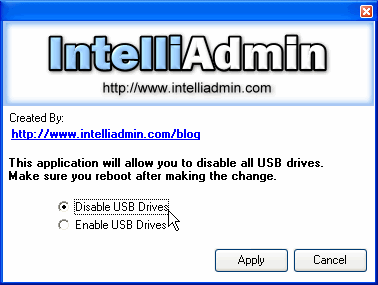
Run the program, select Disable USB Drives, click Apply and reboot. Reversing the block is just as simple. The great thing about the way that this tool modifies the system is that is only affects USB drives, other USB devices are unaffected.
(For all you geeks, this app works on the HKEY_LOCAL_MACHINE\SYSTEM\CurrentControlSet\Services\UsbStor registry key, changing the Start value to either 3 to enable devices to 4 to disable them)
This isn't a perfect solution but it's better than nothing.
Download from IntelliAdmin  .
.