World War 3 spam
Friday, September 26th, 2008More nuclear related spam ...
What strikes me about this one is that the site that users are taken to (here's the WHOIS data on it) looks pretty convincing.
(via the good folks at Sunbelt Software)
More nuclear related spam ...
What strikes me about this one is that the site that users are taken to (here's the WHOIS data on it) looks pretty convincing.
(via the good folks at Sunbelt Software)
Do you hate that plastic clamshell wrapping that things tend to come in? I know I do and I've a couple of scars from past attempts to break through the plastic and get at my stuff.
wikiHow has some great tips for opening this kind of packaging safely. I love the can opener method - works a treat!
These statistics are scary:
Psychologists at North Carolina State University found that computer users have a hard time distinguishing between fake Windows warning messages and the real thing. In an experiment that tested the responses of 42 Web-browsing university students, they found that almost two-thirds of them -- 63% -- would click "OK" whenever they saw a popup warning, whether it was fake or not.
No wonder dodgy popups are so common? But what do you do about them? Well, in my mind North Carolina State Uni gets a fail for this advice:
The North Carolina State researchers said that their subjects chose the best course of action -- clicking the red X "close window" button at the top right corner to close their fake popups -- just under a third of the time.
EPIC FAIL. Why? Because you can't guarantee that the red X does what you think it does! Our friends at Sunbelt Software have better advice:
But Sunbelt's Howes said scammers are so clever these days that the "close window" buttons are often fake too. "You can get into this sort of 'Alice in Wonderland' desktop where nothing responds like you think it should," he said.
Users who are really concerned about a popup message should close the window from the Windows taskbar at the bottom of the screen.
Or some may feel compelled to take more drastic action. "Sometimes the safest thing to do is to kill the entire browser," Howes said.
Original research here.
I've been reading a lot lately about the copy-protection/anti-piracy technology called SecuROM (usually in relation to the DRM technology baked into EA's Spore game).
One thing that I've read on several websites is that it's not possible to uninstall SecuROM once it's been installed on a system. This is not true. It's possible to uninstall SecuROM using the uninstaller available from the SecuROM website. Download the 4.5MB .zip file, extract SecuROM_Uninstaller.exe and run it. Be aware that if you do uninstall SecuROM, any game relying on it for copy-protection won't run.
This isn't to say that SecuROM is perfect. If you have virtual drives and/or emulation software installed then SecuROM might not play nicely with these and ask that they be disabled before you can play a game (this is because these tools can be used to copy games).
Note: In my experience, if you keep your virtual drives and/or emulation software up-to-date, you won't have any problems.
I wish that SecuROM and game publishers would behave better towards users. What I'd like to see is:
For more support info on SecuROM, visit the official support site.
this spam email fails on so many levels ...
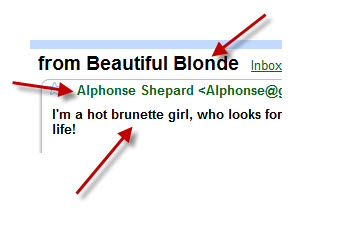
A blonde/brunette (wig???) called Alphonse ... think I'll pass.