The other day I received a small brown package from Amazon. Inside was a copy of Windows Vista Secrets by Brian Livingston and Paul Thurrott. This is a book that I've been looking forward to for months, and I even recommended it on this site a week or so ago when someone asked me about Vista-related books. That was a mistake.
As a rule, if I can't say something good about a product, I generally say nothing. If this blog became a soap box that I used to vent about things that annoyed or irritated me, well, let's just say that things would get pretty negative here. However, I feel that I have to break that rule when it comes to this book for one reason and one reason alone - because I've recommended the book on this blog and people bought it based on that recommend.
First off, I should probably tell you that I'm a speed reader. One of the tricks of speed reading is to preview the book before you start reading it. This gives you a feel for the book and gives you a good overview before you start reading. The first part of the previewing process is to first read the front cover, then the back cover, then the TOC and finally the index. This is a great way to get a feel for the book before you start reading. While I was previewing Windows Vista Secrets I got the feeling that the book was more of an introduction to Windows Vista as opposed to a deep look at the inner workings of Windows. The first seventy pages or so is devoted to choosing the right version of Vista and installing Windows. That's seventy pages out of a total of 645.
Hmmm. At this point I started to have doubts as to how deep this book really went. I decided to stick with it, after all the back cover assured me that the book was for readers of an intermediate to advanced level.
I started reading.
I finished reading.
I wasn't impressed.
The problem with Windows Vista Secrets is that it's far too basic. If you're a basic level Windows XP user and you want to get up to speed on what's in Windows Vista, then you might this book useful (but some elements of the book might also scare you - I'll come to these in a moment). However, if you're a tech pro (intermediate to advanced level) you're going to be disappointed. The book from beginning to end is little more than a basic tour of what's in Vista. You get to see what's new in Vista, but that's about it. I kept asking myself questions like "where are the secrets?" and "when do we get to the good stuff?"
The book also seems to be lacking in focus and seems to devote far too much ink to some topics and far too little to others. Here are a few examples:
- Part three of the book looks at security in Vista. It consists of two chapters and the total page count for the section is forty two.
- Chapter seven looks at fonts and this is forty seven pages long.
- I can't find a single entry about the revamped Task Manager.
- Nothing about DirectX 10.
- Nothing on ReadyBoost.
- No troubleshooting information.
- Sixteen pages are devoted to PowerShell - a feature that doesn't even ship with Vista.
- Unless I missed it, the system requirements for the various version of Vista aren't discussed. However, the author's take an in-depth look at Vista pricing.
- No registry tweaking.
- No performance optimization tips.
- Nothing of value about the new, improved Windows Firewall.
- Zip about speech recognition.
- Limited information on UAC.
- Very little useful information about networking.
- Many of the screenshots are from pre-RTM builds of Vista.
- Limited pre-upgrade advice.
I could go on. Maybe I'm not the target audience for this book, but I have to be honest and say that I didn't find much of value in the book. I was expecting to be bombarded with hints, tips, tweaks and inside secrets. There are hints, tips and secrets but they are all at the very basic user end of the spectrum. But it's also hard for me to recommend this book to beginners because it contains far too much superfluous information - beginners have little or no need for loads of information on fonts and PowerShell.
Verdict: I wrote this review last Friday and I was disappointed back then. I sat on the review for a few days was to see if I would change my mind. That didn't happen. I'm still disappointed. Unless you're an absolute beginner, this book is a waste of both time and money, and if you're an absolute beginner, there are areas of this book that you'll need to ignore (PowerShell, all the fonts stuff and so on).

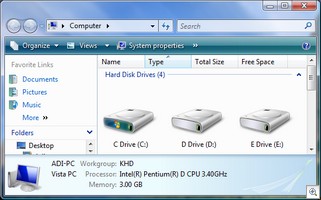
 --------------------------------------
--------------------------------------


